Getting started
We’re glad you’ve joined our community! Here are a few things you should do to get yourself set up.
We’ve filled in some basics, but you should let your fellow members know a little about yourself. Fill in your research interests, your recent job history, honors and education, and tell us a little about yourself in the bio.
Note: when you update your contact information, you'll be taken to your ASBMB profile page. Changes you make here will not show up immediately, but will be reflected in your community profile the next time you log in.
2. Set up your privacy settings
This is important: you decide what information you’ll share with the rest of the community. We’ve set up the defaults, but check over them and change anything you want.
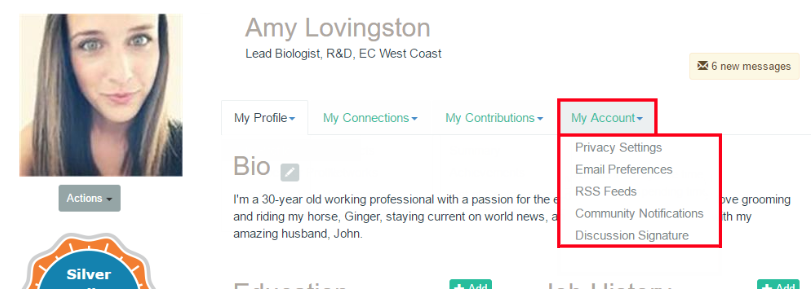
Click on the "My Account" tab and choose "Privacy Settings".
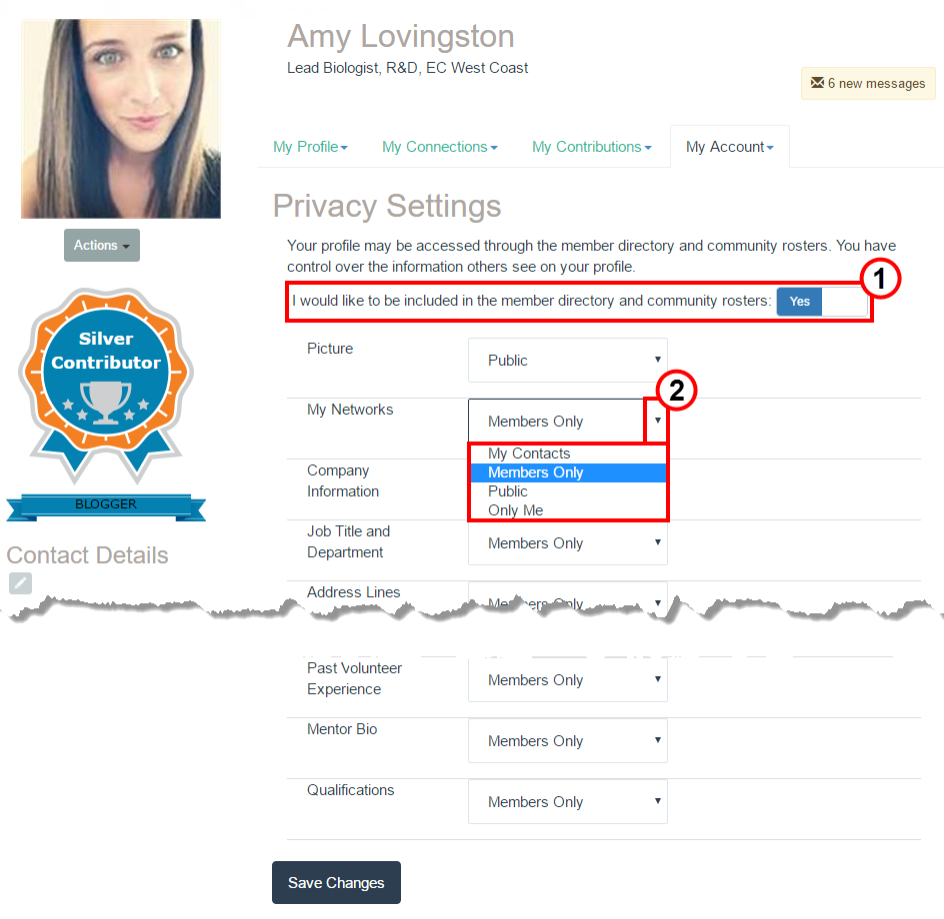
First, choose whether you want to appear in the community directory so that other community members can find and view your profile (1).
Then decide what information you want people to see (2). The options are:
- My Contacts — The information is visible to you and your contacts.
- Members Only — The information is visible to you and other members of this community (i.e., have an account and are logged in).
- Public — The information is visible to everyone, even people who aren't members of your community.
- Only Me — The information is visible to only you.
Also under the "My Account" tab, you can customize the signature that will accompany your posts and set the frequency of emails.
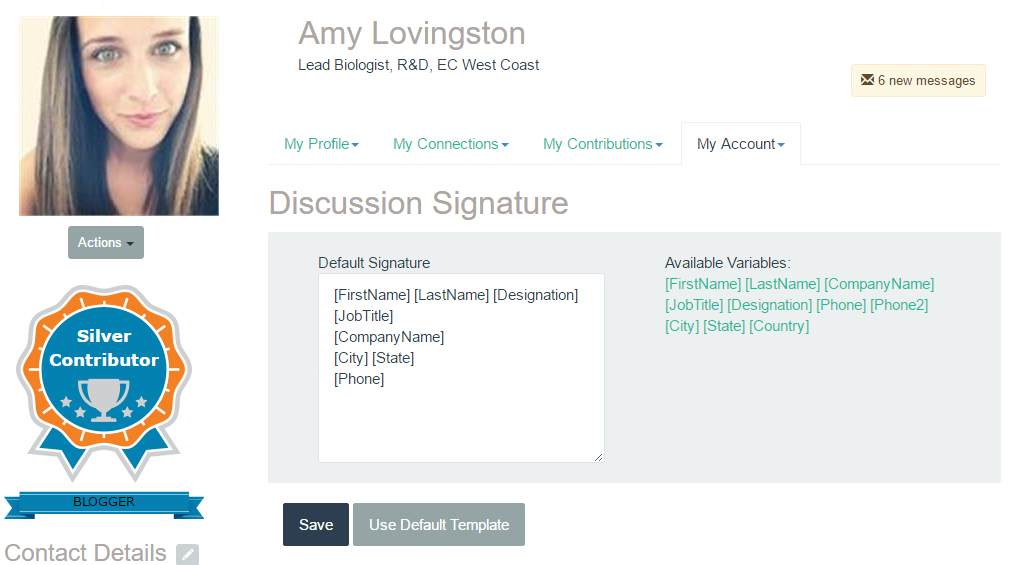
Click on the available variables in the list to the right to add them.
Choose which email you'd like to receive:
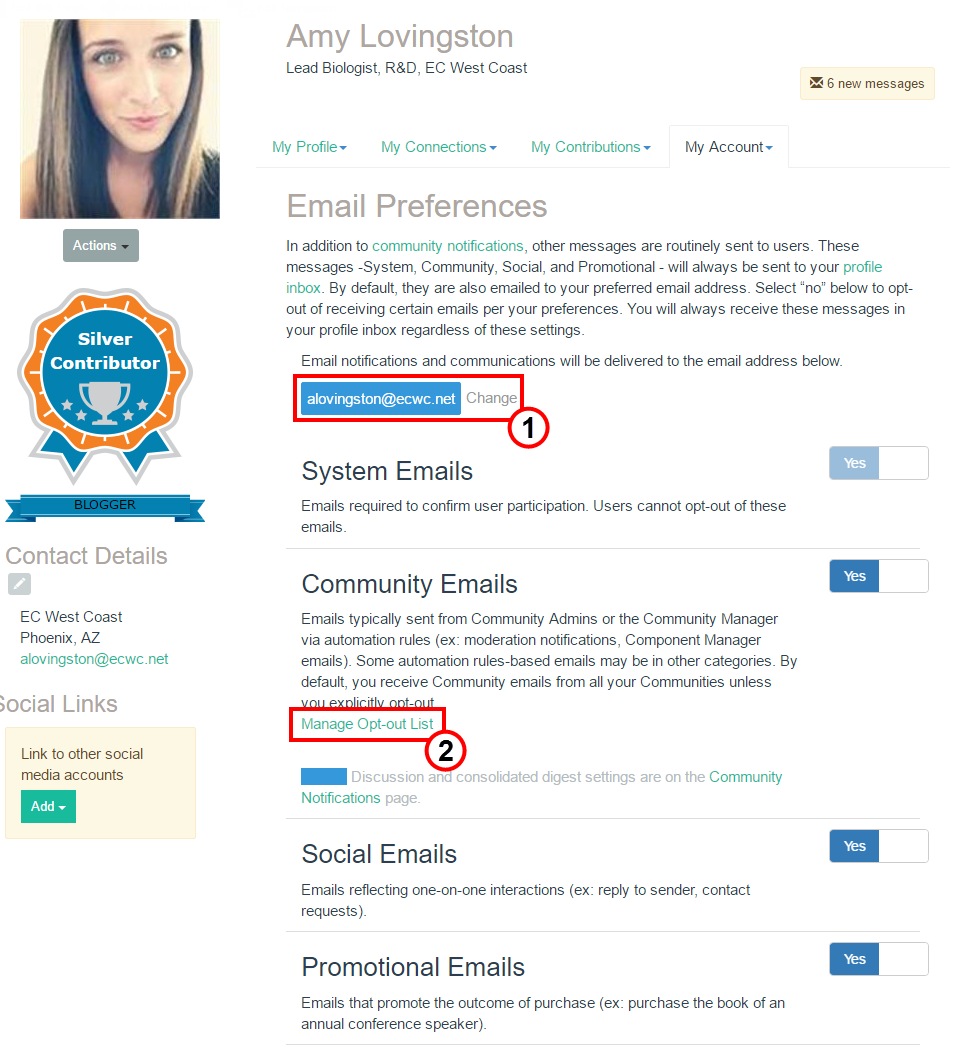
3. Find a community that interests you
You may have been invited to join a particular community, but there are all manner of groups under the ASBMB umbrella. Check out the list of communities and join the ones you’re interested in being a part of.
When you join a community, you'll be prompted to choose whether to receive content notifications from that community. While you can opt out, choosing to receive notifications makes it easy to stay current on community activity and to promptly engage with new content.
We recommend setting each notification to Daily Digest so you can keep up with discussions without being inundated by emails.
4. Create your first post
- Introduce yourself to your new community — let them know who you are and what your interests are.
- Respond to a discussion — answer someone's question or expand on the topic.
Remember to abide by the community guidelines and be respectful of others.